Nano GST
Your personal GST assistant
Save time & money by automating repeatative tasks on Govt GST Portal

Manage all GSTINs from a single dashboard
- Add unlimited GSTINs
- Save the login information of all GSTINs you manage
- Login to any GSTIN with just on click
- Don’t want to save the password? No problem, its easy to opt-out.
- Search the saved GSTINs by company name, GSTIN, or state-name
- Use from any computer, access all GSTINs
- View company names, GSTINs and state-names on a single dashboard
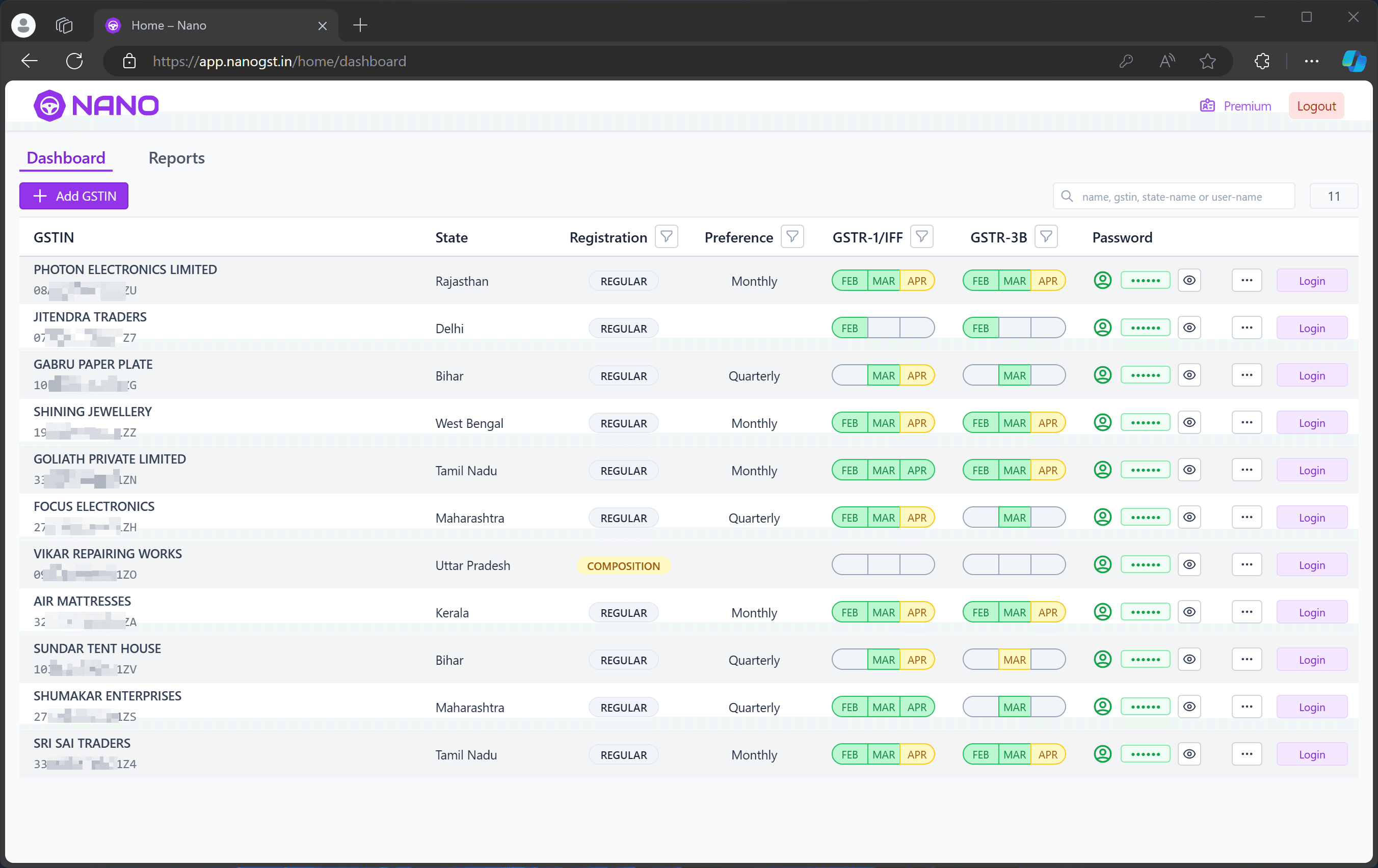

Download GST returns of whole financial year in one click
- Check the status of GST returns data generation
- Regenerate the GST returns data files
- Download JSON data of whole financial year in one click
- GSTR-1 JSON
- GSTR-2A/2B JSON
- GSTR-3B JSON
- GSTR-4 JSON
- GSTR-9 JSON
- GSTR-9C JSON


Instantly view GSTR-1 and GSTR-3B of any period
- Simple, tabular view of all tables in GST return
- Access return filed for any past tax-period
- Quick selection of financial year
- Quick switching of GSTIN
- Preview of GSTR-1 summary
- Preview of GSTR-3B summary


Download GSTR-1/2A/2B/4A in Excel format
- Single consolidated Excel export of each period irrespective of the number of invoices
- Complete report including trade names of counter-parties
- Download the Excel files of whole financial year one click
- Generate new data of all periods in financial year in one click
- Friendly timestamp of the time when data was originally generated
- GSTR-1 Excel
- GSTR-2A/2B/4A Excel
- GSTR-9, 9C, Table-8A Excel


Download GSTR-1 and GSTR-3B summary in PDF format
- PDF files in Govt Portal format
- Download PDF files of the whole financial year in just one click
- Support of GSTR-1/IFF
- Support of GSTR-3B


Cash, Credit, and Liability Ledgers
- View the current balance of each ledger
- View the full statement of each ledger for the complete financial year
- Ability to view the statement of each tax head seperately (Integrated tax, Central Tax, State/UT Tax, Cess)
- Facility to download the ledger statement in Excel format


Ensured security and privacy
- GSTIN information is saved in ISO:27001 compliant AWS data centers.
- Passwords are saved in secure storage using industry standard 128-bit encryption.
- GSTIN information is never transmitted over insecure communication channels. We use TLS 1.2 transport security with minimum 128-bit encryption.
- Passwords are encrypted during transport resulting in dual-layer security of password.
- You are in control of whether to save passwords or not. Saving the password is optional.
- GST returns data is downloaded directly from Govt Portal to your computer, ensuring no-one else can see GST returns data.
- No-one in our technical or support team can access the customer data.


Contact Sales:
+91-82093-27184
sales@octagst.com